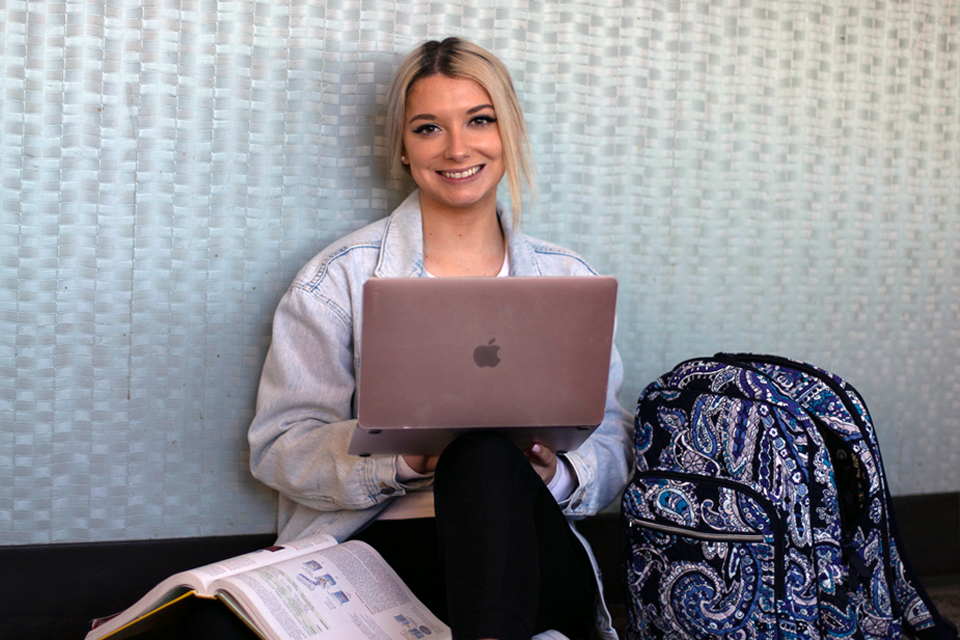Submitting a Transcript to NCC
If you are applying to NCC, you will need to submit your official transcripts from the high school(s) and college(s) you’ve attended. We use your academic transcripts to determine placement as well as evaluate transfer credit from previous colleges. If you took AP exams, you can request a score report through your College Board account. If you earned a GED or state high school equivalency diploma, you may send this to us as well.
Please allow us 10-14 business days to process and evaluate these transcript requests. It is important to complete this step in the admissions process as soon as possible.
To be considered official, transcripts must be received directly from your previous institutions to NCC:
Via email: transcripts@northampton.edu
Via direct mail: Northampton Community College, Office of Records & Registration, 3835 Green Pond Road, Bethlehem, PA 18020
You can check the status of your transcripts in your Workday Student Portal.
**Transcripts MUST be sent directly from the school of attendance.
Requesting an Official Transcript
You can obtain your official transcripts online through Parchment Exchange. Transcripts requested online are sent securely to the colleges, universities or scholarship fund that you select. Please include any previous names used at NCC when placing your order. You may track your request online and you will also receive an email notification when we approve your transcript request and again when your transcript is mailed (or delivered electronically based on the delivery preference of the destination you selected).
Obtain an Unofficial Transcript
Current students can obtain a copy of their unofficial transcripts through their Workday Student Portal (Under Academics, select Generate Unofficial Transcripts).
Obtain a Community Education Transcript (Non-Credit)
Students can obtain a copy of their transcript for non-credit courses completed through NCC’s Community Education program at the Office of Records & Registration with a valid photo ID. For other questions or concerns, please speak with Records Support at record@northampton.edu or 610-861-5494.